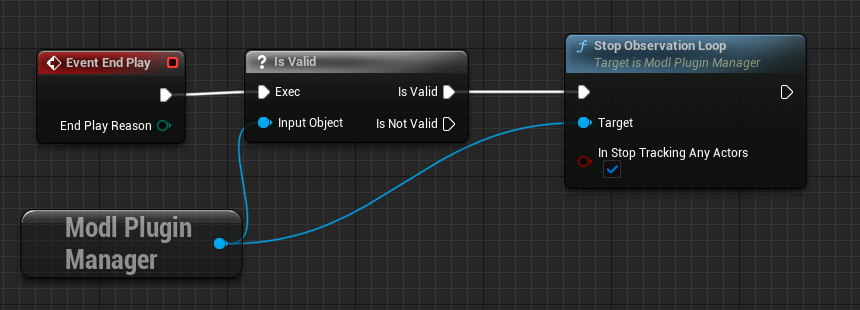|
modl.ai
|
|
modl.ai
|
You can choose between an automatic or manual start for observation loops. If your game requires time to perform logic before the test begins, you should start the observation loop manually. For anything else, choose automatic observation.
An observation loop uses the plugin to gather and send observations to the brain. The brain replies with commands which the plugin completes. This process repeats throughout a test run.
By default, modl automatically starts the observation loop when your game starts in the platform. To turn off automatic observation, go to the PluginConfiguration window and deselect Auto Start Observation Loop. 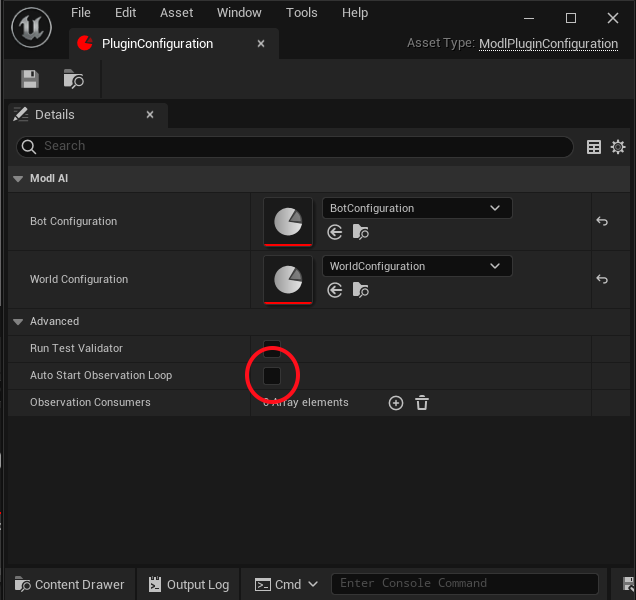
The PluginManager world subsystem controls observation loops. To start an observation loop, use the following code example:
To stop the observation loop, use the following code example:
You can also use blueprints to start and stop the observation loop.
To start an observation loop, use the following blueprint configuration: 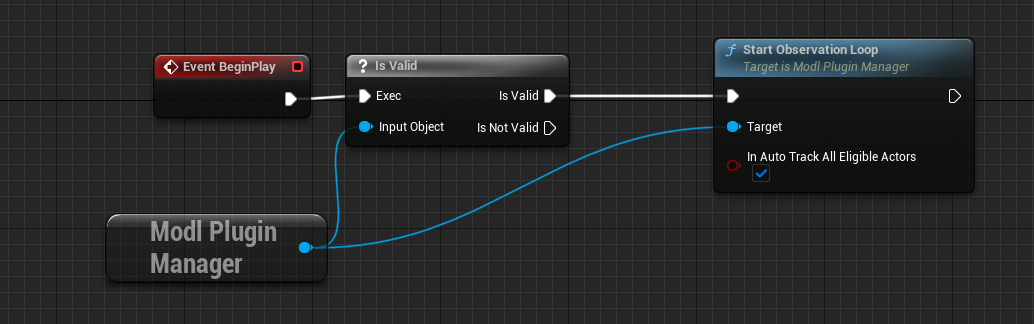
To stop an observation loop, use the following blueprint configuration: