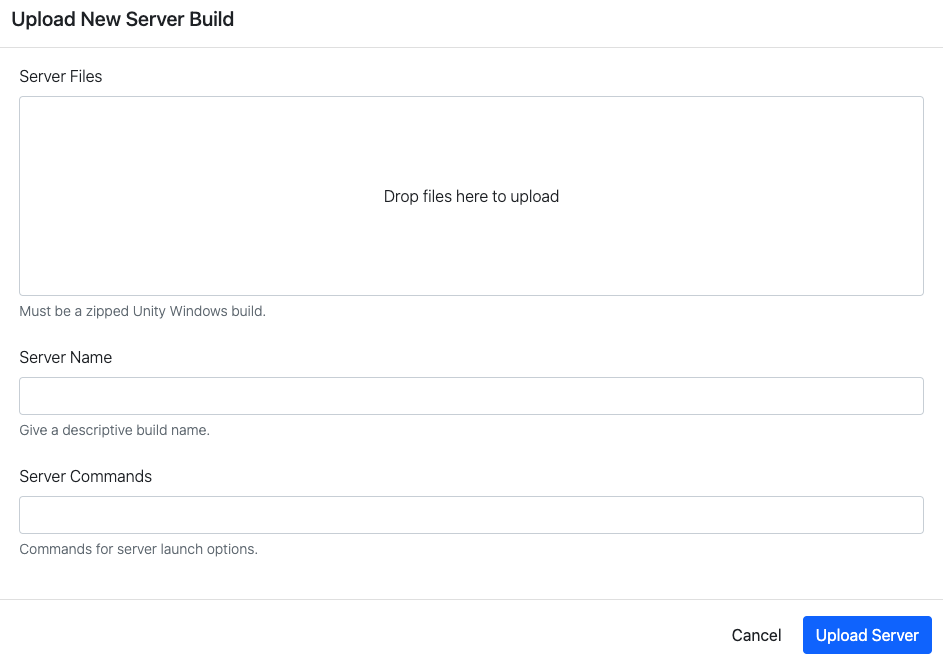|
modl.ai
|
|
modl.ai
|
If you use a server to build your game, you need to add your server to the platform.
To add a new server to your project, use the following steps: