|
modl.ai
|
|
modl.ai
|
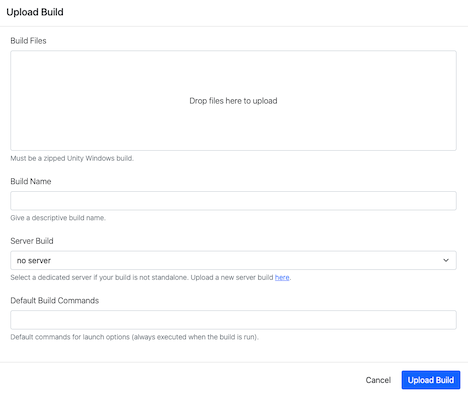
To upload a build, use the following steps:
If you’ve uploaded a build but the platform hasn’t detected all maps, make sure that your map config file is correct. An incorrect entry in the map config can cause the platform to stop processing the remaining maps. To troubleshoot your config file, check for the following errors:
game_config.json file.