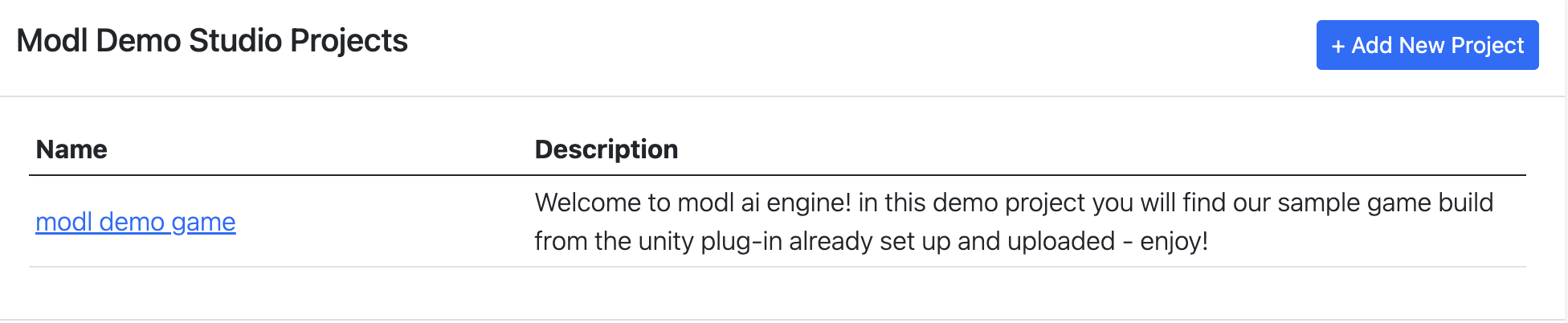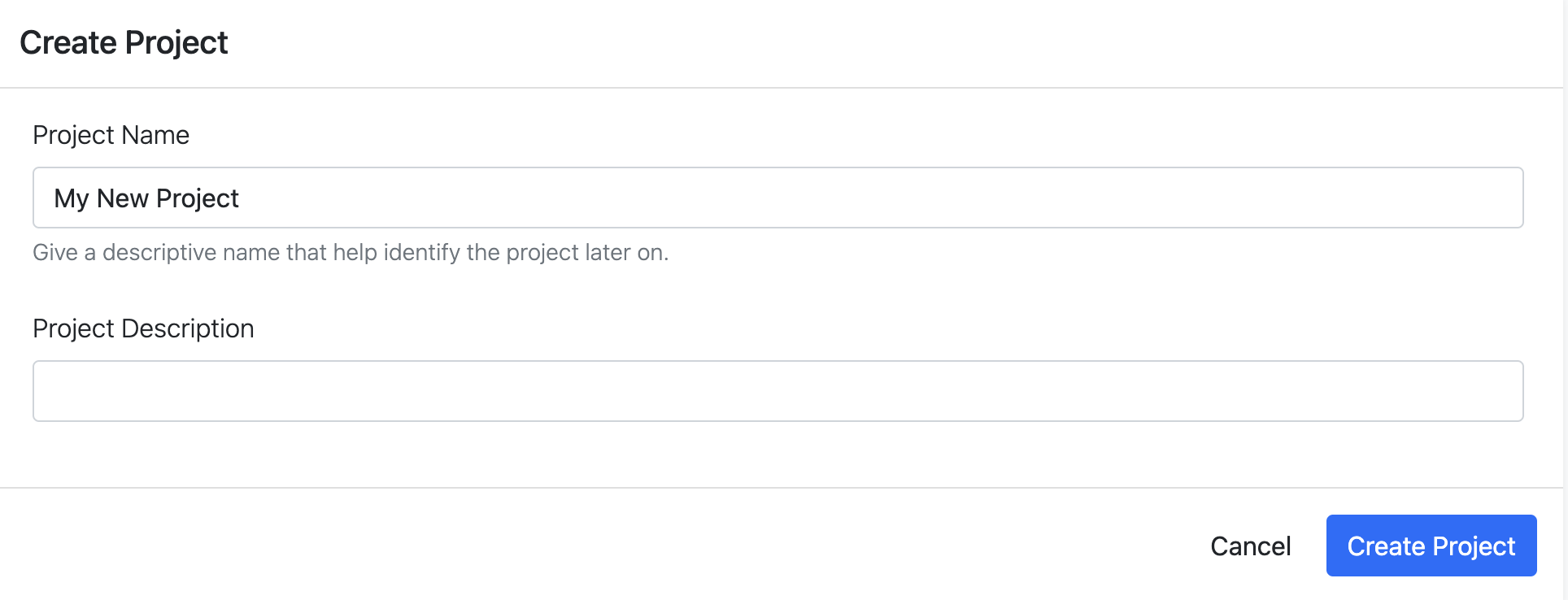|
modl.ai
|
|
modl.ai
|
To view or create a project, go to your organization landing page. This is the page you arrive at after choosing an organization to work in. Select a project from the project list to view tests, builds, services and team members that work with you in your organization.
To create a new project, use the following steps: